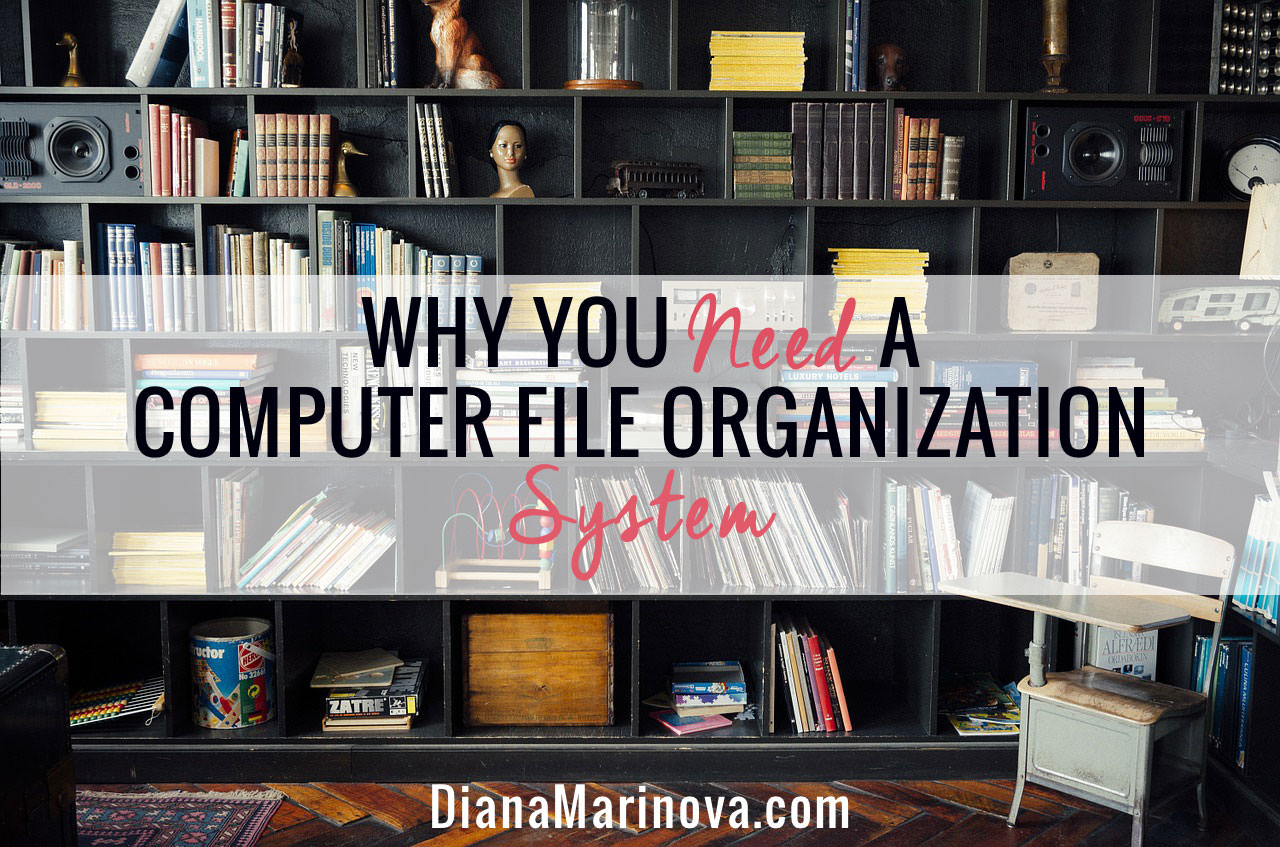 It’s no secret to freelancers that decluttering your work space can do wonders for your productivity. Why then so many of us neglect the state of our computer files? You can have the tidiest work space on earth but if you cannot find easily anything on your device at any given moment, your work will still suffer.
It’s no secret to freelancers that decluttering your work space can do wonders for your productivity. Why then so many of us neglect the state of our computer files? You can have the tidiest work space on earth but if you cannot find easily anything on your device at any given moment, your work will still suffer.
Here are four reasons why every freelancer needs to use a computer file organization system.
And when I say “a computer file organization system” I don’t mean some modern piece of equipment or a software tool to do the job. Just employ a logical approach when it comes to saving documents and storing them on your machine.
Be sure to read until the end of the post, where I share a sample three-week calendar to help you organize your files.
#1 – You will always know where to find what you need.
This may not be a concern if you are just starting to use a computer. You have only a handful of files, maybe a few electronic books and training materials, your photos, favorite movies and music. Not a big deal. Of course you know where everything is now.
Imagine how your computer would look in five years though. That’s more books, more photos, more favorite movies and music, and let’s not forget clients’ ongoing work and completed projects. Let’s add the files you’d keep for your finances, maybe time tracking logs, data for time estimation (how much time you’d need to complete a task, that is), templates (e.g. cover letter templates you use as a basis to customize proposals, or templates you use in your daily work, etc.)
If you don’t have a computer file organization system in place, your computer will be a mess in five years, I promise.
Let me give you an example how keeping your computer organized could help you do your job better and not waste time in looking for files you need in the near or farther future.
I just launched an email campaign for a client the other day. It’s a campaign we do yearly. Naturally, the campaign planning process entails going through all the hard data from past campaigns. I had to review the copy of all previous emails, to check with reports about open and click-through rates, subject lines which worked best, revenue reports to make prognosis, and so on.
In this case, I knew I had to look at the folder, dedicated to this client, then the subfolder labeled “Email marketing”, and the sub-subfolder with the name of the particular campaign that we run each year.
Because of my organization system, I didn’t spend one minute searching for the files that I needed to conduct my research. I just knew where to find what I needed and started planning this year campaign right away.
#2 – You will never waste time wondering where to save anything.
Have you found yourself in a situation when a friend sends you a file and you rack your brain, wondering where to save it so that you find it easily afterwards when it’s time for you to see?
Or maybe you are one of those people who save files on their desktop, when they don’t know where else to put them. As a result, you ended up having 67 icons on the desktop and no way of knowing what all that clutter is. What’s worse, you never clean the desktop because there are so many files on it that you are sick to your stomach even thinking about getting started with the task.
Well, if you have a computer file organization system in place, this won’t be your problem anymore. When you logically organize your files, every file you receive will have its place. You will not have to make a decision where to save it – you will have decided that in advance, thanks to the logical approach you utilize for storing items on your machine. All you’ll have to do is navigate to the desired folder and click ‘Save’.
For example, I have divided my computer in three main parts – one for Windows and all programs I use on my computer, another for work, and yet another for play.
I never save anything in the partition where my Windows is. That is reserved for programs (and I most often ask for help when a new program needs to be installed so that it is done properly).
In the Work partition I save all work-related documents – be it clients’ work, my personal websites, books, coaching, start-up ideas, finance, or marketing related books and training materials, templates I use with clients, portfolio items, etc.
In the Play partition I save everything that has to do with my leisure time – favorite movies, music, photos from my travels, leisure sites collections and files, non-work related books, and more.
All folders and subfolders are diligently labeled, describing what the content is and suggesting at a glance what the best place for a newly saved document might be.
#3 – You’ll easily direct someone to access a file for you.
This scenario will be best explained with an example.
A couple of months ago I purchased comedy show tickets for a couple of friends and myself. Not long after, we met for dinner and the topic of the upcoming show came up. It turned out a few more people wanted to come along. The show was sold out but since I already had bought a few tickets, I could secure additional tickets through my exiting reservation.
However, I didn’t have my laptop with me and I had no idea whom to call or what to say.
So I called my boyfriend, who was at home at the time, and asked him to send me via email the information I needed. I talked him through my computer files – where to find what I needed, and how to send it to me so I could access the information on my phone.
If my computer was not organized, I wouldn’t have been able to direct him from a distance where to look for those files. He would probably have wasted hours searching for the tickets and the vendor information. My organization system saved us both a lot of time and frustration and more importantly, I was able to get the files and secure additional tickets for my friends 😉
You can find yourself in a similar situation, both personal and work-related, so being able to talk someone through your computer to access important details may be very useful. Having a logical organization system in place is the only way to do that.
#4 – You will easily update back-ups or switch computers.
I regularly update my files on an external hard drive so that even if my computer gets stolen, I will not lose all my documents. I know, I know, people use the cloud these days but… call me old-fashioned if you will, I use a hard drive to back up my computer files.
Anyways, that hard drive is an exact replica of my Work and Play partitions at the moment of backing up. But what happens when I forget to update the backup for a while?
Only for a month, I generate a significant amount of new files or updates on old ones. If I am to update every single folder and subfolder in the external drive, it would take me ages. Besides, there’s no point in updating a file which is already up-to-date, is there?!
By having an organization system in place, I can think back and remember or easily spot at a glance what folders have been updated since the last backup process, with what files, and update only them in the external drive, not the whole thing.
For example, I keep my photos in Play -> Pictures. I have a subfolder for each year and then, sub-subfolders for each destination or trip I have taken during the said year.
If I have backed up my files in April 2015, there’s no need to update the whole Pictures folder. I should only look through the April 2015 subfolder and see which the last trip I backed up was. Then add the missing ones from that moment on.
The same principle applies when updating work related files.
Here’s the promised bonus sample calendar to help you organize your computer files.
The idea of this post in fact came from a lady named Emily, a representative of SingleHop (cloud computing company). She sent me this three-week “Clean Computer Calendar” that her team designed back in March 2015 to help online users prioritize, organize and safely store files that are currently living on their hard drives.
It reflects VERY closely my own computer file organization system that I have been using for the past five years so I’m sharing it with you as well.
Happy organizing!
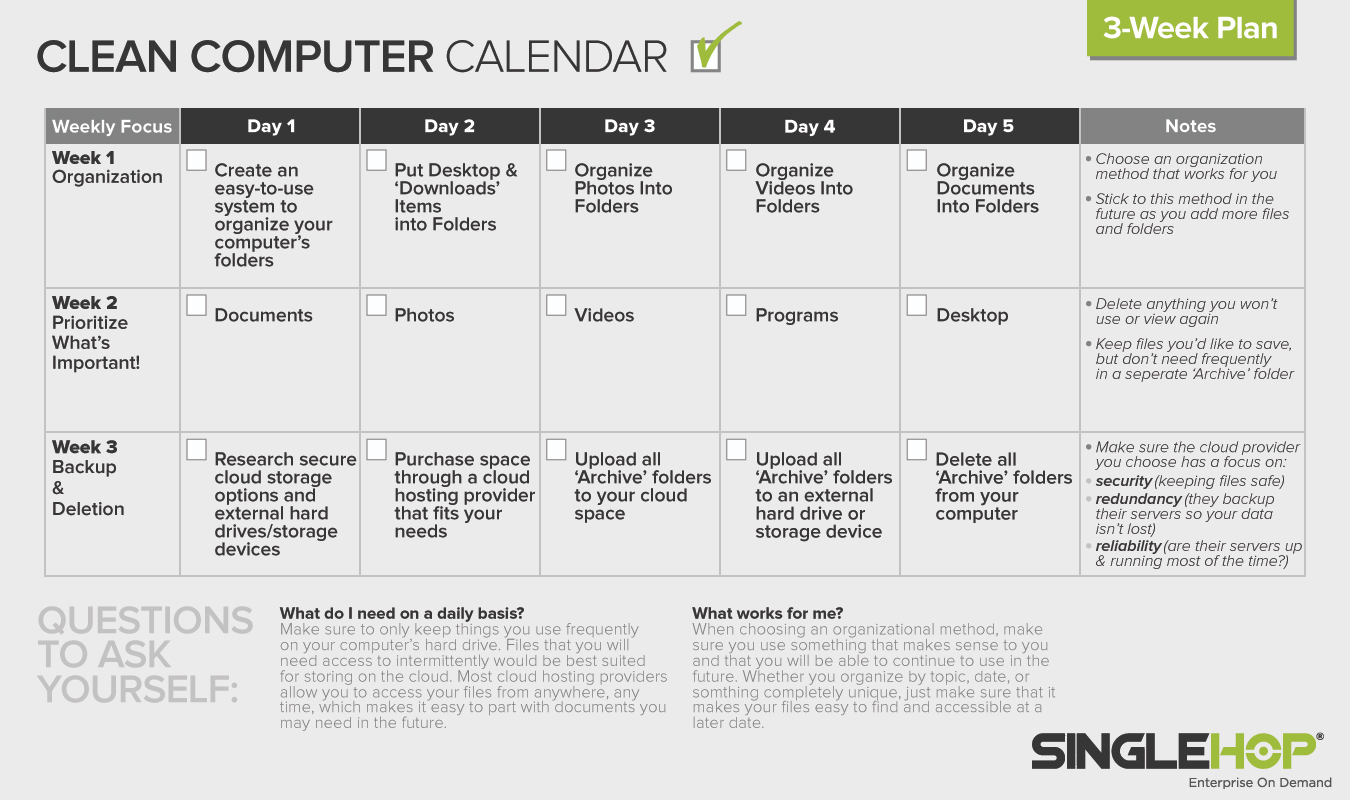

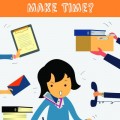
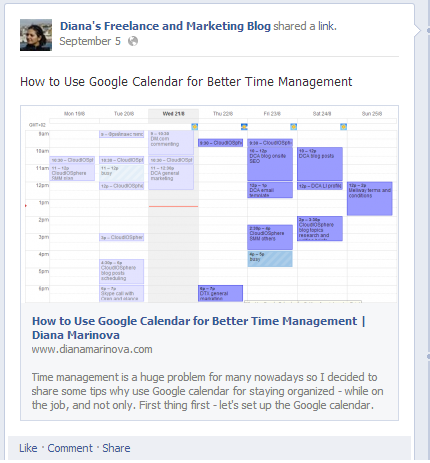


Even I put in a fair amount of effort in organising my computer’s files / folders in a logical manner.
One other thing that I also ensure is to use reasonably descriptive file names while saving any worksheet or document.
I am always amazed at seeing otherwise very intelligent people saving files as “Book1.xlsx” or “Document51.docx”!
When I casually ask them how they will remember what such a file contains, they say “Oh, that’s ok, I won’t need to access this file again, it’s only meant for sending this information via email!”
Yeah, right!
And I also use a very handy (free) file-name search utility named “Everything” from voidtools.com.
The combination of descriptive file names, and this search utility has rarely failed to
Right, using descriptive file names is paramount indeed. Thanks for adding this tip! 🙂
~Diana
Diana,
Great post. Organization is key to productivity like you mentioned. I think for me my desktop on my computer (and actual desktop) is what needs the most attention from me. I often download files and have no clue where to store them so I just dump them on my desktop.
Then every month I go through and trash what I don’t essentially need. It’s a work in progress for sure! Thanks for the tips though.
Yes, cleaning your desktop can be a daunting task, Elna – I hope I gave you some food for thought how to have less files that end up on your desktop 😉
~Diana
Even for a schlep like me this makes sense:) Actually, I learned this many years ago and have been preaching it forever. Not having a filing system on your computer is tantamount to working with a room full of papers that have never been filed! Crazy when you think how effectively that slows you down.
I like your analogy, Jacquie – I agree with you on how effectively that slows you down when you look at the bigger picture. One may not realize it since it only takes a few seconds to dump a file in the “wrong place”. The trouble comes when you are looking for something and everything is in the “wrong place” 😀
~Diana
This is so important in maintaining sanity. I am naturally an organised person. I hate clutter in my physical space and electronic space so I usually have a system. Plus having worked as a personal assistant in the past has helped me with systems and keeping admin in check!
Aye, sanity! Kudos to you for being a naturally organized person, Deevra. Any tips on the topic to share? I know there is always room for improvement… eager to learn myself 😀
~Diana
Funny enough, I need to have a rather cluttered desk to work properly but through work experience working for a group of 9 researchers with their own, shared and other projects going on, I quickly learned to have a very particularly detailed filing system. If only I would use it on the pictures that I file, sigh.
File names therefore also include: customer name, project name/ title, date, publication date and then filing it per week. Drafts get numbers, until the end result gets: final added too. The names do get really long but take a lot of guessing out of the game.
I was like that at some point, Mariken – what appeared as chaos to other people, was a perfect order for me 😀 And yes, file names are as important as the logic behind the folders organization. Thanks for the addition and kudos to you for taking lessons from collaboration with others. That really is the best way to smoothly move forward, isn’t it …
Speak soon,
~Diana