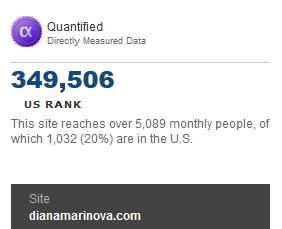 By now I am sure you’ll agree you need to know your website audience well in order to run a successful website and/or blog, right? Today I’ll introduce you to a free tool that would help you get more website visitors statistics – Quantcast.
By now I am sure you’ll agree you need to know your website audience well in order to run a successful website and/or blog, right? Today I’ll introduce you to a free tool that would help you get more website visitors statistics – Quantcast.
Before you ask, let me tell you something about Alexa ranking
I know many of you are used to checking in with Alexa in terms of your website performance. But truth be told, it is not that reliable for several reasons:
- They gather data only from people who have installed Alexa toolbar – which may or may not be a presentable sample of your website audience.
- The accuracy of your website visitors stats heavily depends on how popular your website is – if it is ranked as 100K and more (meaning 100K, 200K and so on), chances are you see very inaccurate data.
- Recently Alexa made most of the available data inaccessible for users, unless you opt-in for a premium subscription.
If you are interested in more details and specifics, read how Alexa algorithm works.
If you are in the audience profiling business and you make your living by analyzing clients’ websites and audiences, then you can consider going premium with Alexa – although at this stage, I am not convinced it’s worth it.
Here is a useful post by Kristi Hines on KISSmetrics blog about Alexa and some other tools. I am not sure if the post is up-to-date since many of the Alexa stats described are no longer accessible for free; but they might as well be accessible for premium accounts.
If you are interested only in your own websites visitors statistics though – getting Quantcast verified may be a better option for you. About that – in a minute, read on.
What about Google Analytics Demographics and Interest Reports, you ask?
When I found Quantcast almost 5 years ago in relation to my Bulgarian site, there was no Google Analytics demographics and interest reports. Besides, I am not a technical person and I try to edit code as little as possible. I use Google Analytics plugin by Yoast and unfortunately, they do not yet support the demographics and interest reports.
So if you are reluctant to edit code but still want to see your website visitors demographics, get verified with Quantcast.
First, let’s see why I say Alexa is not quite accurate when it comes to site visitors and statistics.
My website is not that popular yet. If I look at my website statistics for the past 3 months in Google Analytics, I see I have gotten about 1400 visits per week on average. Some weeks are better, others are worse but the average amounts at about 1400 visits per week.
With this amount of traffic, the Alexa ranking I get at the moment is as follows:
This struck me as odd because I know majority of my website visitors are from North America, not from India… I figured I must be popular in India along with the US and because India is smaller – that’s why the ranking is higher there and displayed… Here’s the more detailed snapshot on Alexa about my audience location:
As you can see, Alexa claims 16.6% of my visitors are from India and 15.7% – from the US.
A quick check in my Google Analytics account shows how extremely inaccurate this is:
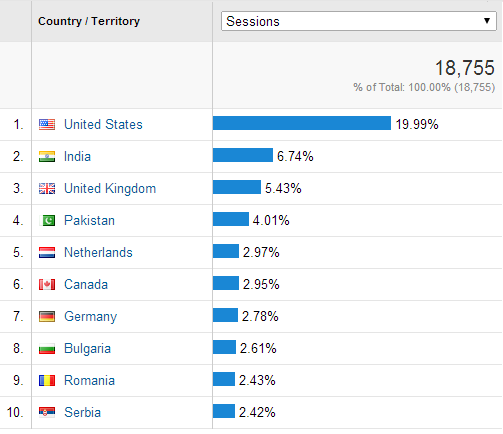
In Google Analytics, my visitors appear to be almost 20% from the US and almost 7% from India. This metric alone puts a huge question mark right next to the data I see for my website in Alexa.
Just for the record, here are a few other metrics I see about my visitors on Alexa:
In reality, in my Google Analytics statistics for the last 3 months, I see:
- my bounce rate is 86.01% – 1.75% worse than the previous 3 months
- the pageviews per visit are 1.25 – 5.12% worse than the previous 3 months
- average time on site is 40 sec – 30.26% worse than the previous 3 months
(I am sorry I have to show you these stats when my readers’ engagement is obviously not in so good shape – but it only shows clearly how inaccurate Alexa is in reality 😀 Not to mention Alexa didn’t reflect the 57% increase in traffic which is probably a partial cause for the worsened user engagement metrics.)
As visitors demographics go, we will see in a minute in Quantcast how accurate or inaccurate Alexa demographics data is.
Let’s see how Quantcast compares to what I see on Alexa about my website audience demographics and traffic.
Remember I have set all 3 platforms (Alexa, Google Analytics and Quantcast) to show data from the last 3 months – so that I make sure I am looking at supposedly the same information about amount of traffic, visitors demographics and user engagement.
Although I can set up graphs to show data for 1 month, 3 months, 6 months or custom period of time in Quantcast, the averages are always calculated based on the last month data – so there is slight discrepancy in Quantcast if I attempt to compare it on quarterly basis as I did with Alexa and Google Analytics.
Having said this, I will now compare my GA analytics data and Quantcast data for the past 30 days to determine how accurate or inaccurate Quantcast stats are.
Let’s have a look at dianamarinova dot com visitors stats for the past 30 days.
Google analytics stats about my traffic and user engagement metrics – last 30 days compared to previous 30 days.
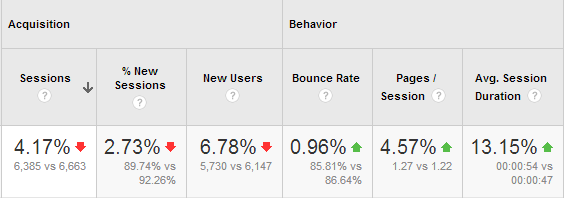
Quantcast statistics about my traffic and user engagement metrics – last 30 days compared to previous 30 days.
The stats are pretty close, I must say – and I suppose the discrepancies come from the time difference as I am in Europe, my GA stats for this site are recorded for Eastern Time and Quantcast records data according to Pacific Time.
Let’s have a look at desktop vs mobile traffic on my site.
Google Analytics data:
Quantcast data:
Let’s even have a look at the location of my visitors – since that’s an area where Alexa failed in its accuracy.
Google Analytics data about visitors location:
Quantcast data about visitors location:
There are slight differences but again, I am inclined to blame that on time zone difference.
All in all, Quantcast appears to be way more accurate than Alexa, when comparing data to GA stats. So it’s finally time to tell you why I urge you to get verified with Quantcast.
What I find most useful about Quantcast is the visitors demographics information it gives me.
Let’s have a look at my audience profile according to Quantcast.
1. Gender
If you remember, Alexa claimed that female visitors are largely over-presented on my website, which turns out not to be the case according to Quantcast statistics. My visitors are 54% male vs 46% female, where the ratio of my male visitors is slightly higher than the average for the US.
2. Age
I don’t have information about age brackets of my visitors neither on Alexa, nor on Google Analytics as explained earlier in this post so I have no way of confirming the accuracy of the information. However, judging from emails and comments from readers, I would say it’s pretty accurate.
3. Children in household
Similarly to the age of my readers, I don’t have any other information about the number of children in their household except the one in Quantcast.
4. Household income
Similarly to the age of my readers and the number of children they do or don’t have, I don’t have any other information about their household income except the one in Quantcast.
5. Education level
Quantcast data confirms what Alexa suggested – that my website visitors hold a college degree. Whether the next biggest segment is “no college” as seen in Quantcast or “graduate school” as seen in Alexa, is unclear.
6. Ethnicity
I don’t have information about my visitors ethnicity rather than what I see in Quantcast. I’d like to draw your attention to something – the Asian ethnicity note does not mean majority of my visitors are Asian. We clearly see that 73% of my visitors are Caucasian. However, number of visitors from Asian ethnicity is twice as high as the average for a US based website – hence, the note that Asian ethnicity is over-presented.
Why all of this matters
Quantcast website visitors demographics are not just numbers on a piece of paper. They will not only help you get to know your visitors better – they will help you make decisions about your website future – if you want to achieve the goals you set, of course 😉
For example: from the above Quantcast visitors demographics, I can see that my website visitors are both female and male with slightly larger percentage of males, between 25 and 44 years of age, with no children, with household income of less than $100K (whereas majority of those earn less than $50K), with college degree and Caucasian. I can also see that visitors from Asia are over presented, although small in numbers.
This tells me a few very important things about the people who find me:
- They are well educated.
- They don’t make enough money.
- They are looking for opportunities to improve their lives.
- I would also make the educated guess that Asian ethnicity visitors are actually from India, Pakistan, the Philippines and other countries where large number of freelancers are, looking for a way to make a decent living online.
If nothing else, this would give me enough reason to consider switching my blog focus heavily toward writing about freelance and freelance marketing rather than giving tips to prospective clients for their business marketing needs. But this is a topic for another blog post 😉
Did I say that getting verified with Quantcast is free?
Right, it is free.
To quantify your site, you need to register with Quantcast first. Then you need to add a property (a.k.a website), generate a tag code for it and paste it into your site. You can quantify a mobile app as well.
You can make the data available to everyone (like I have so you can check it out to get a better idea what information is available about a quantified website).
For more details how to get quantified, read their guides and FAQ section. If you have any difficulties, let me know in the comments – I may do a how-to post if there is enough demand for it.
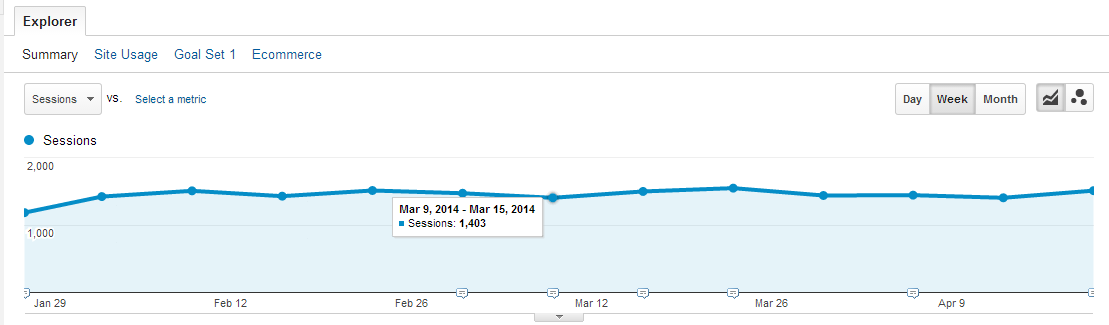
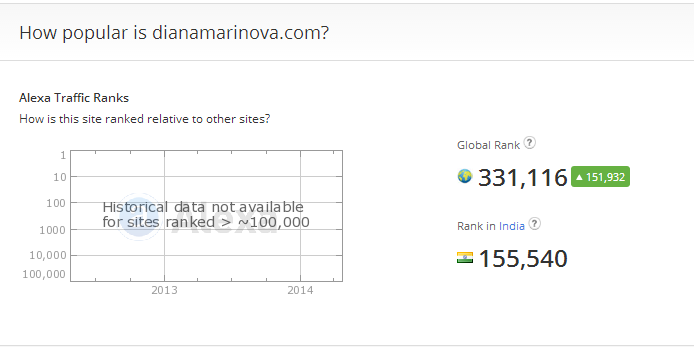
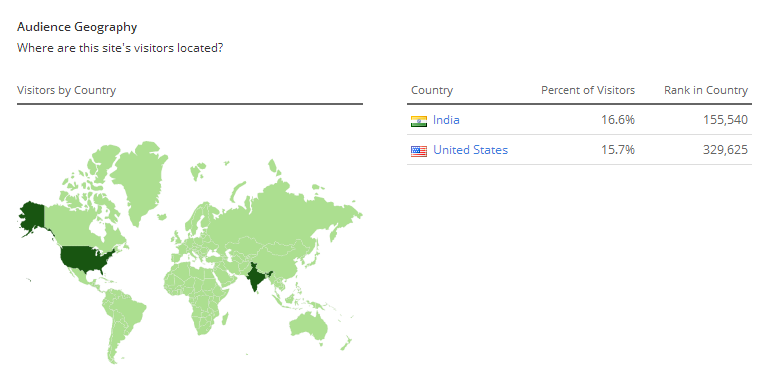
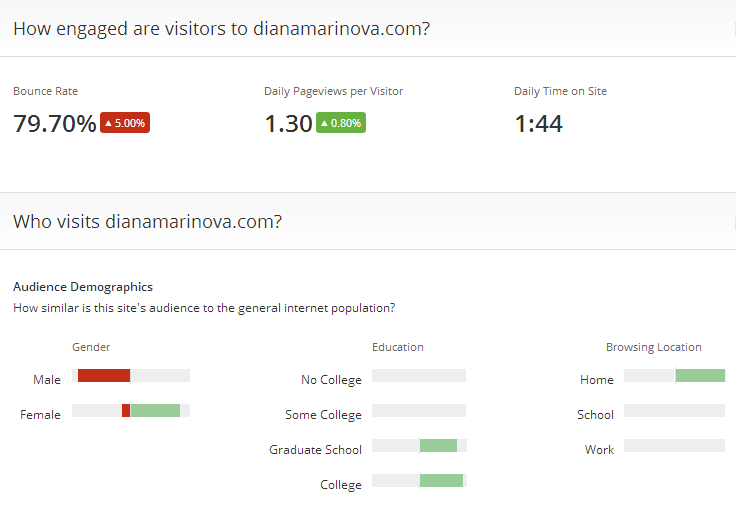
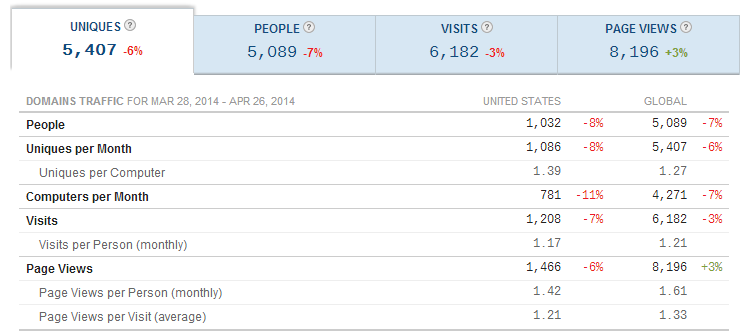
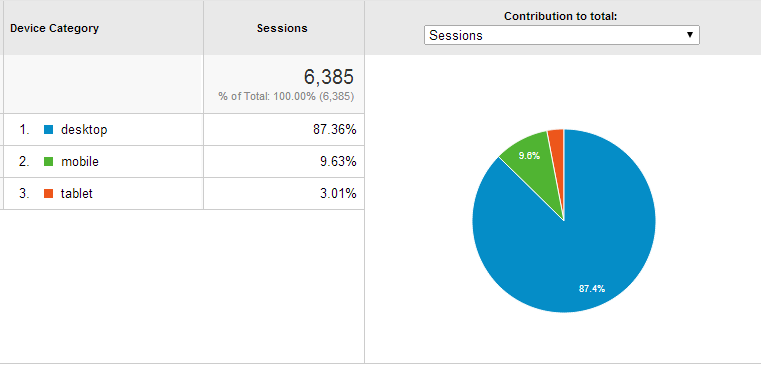
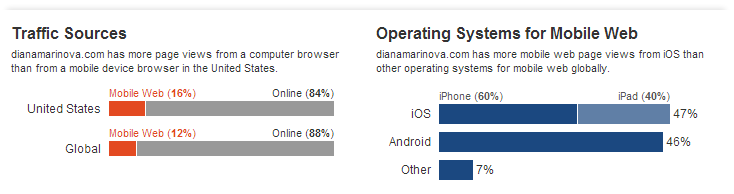
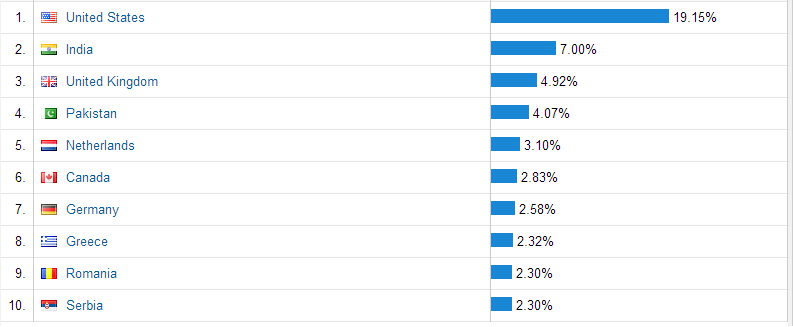
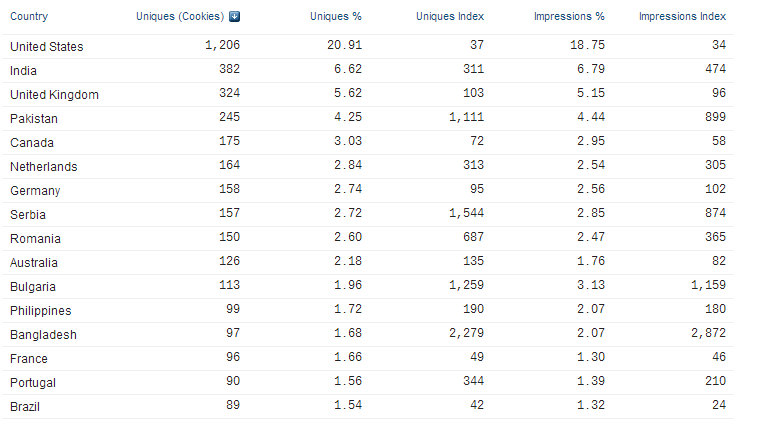
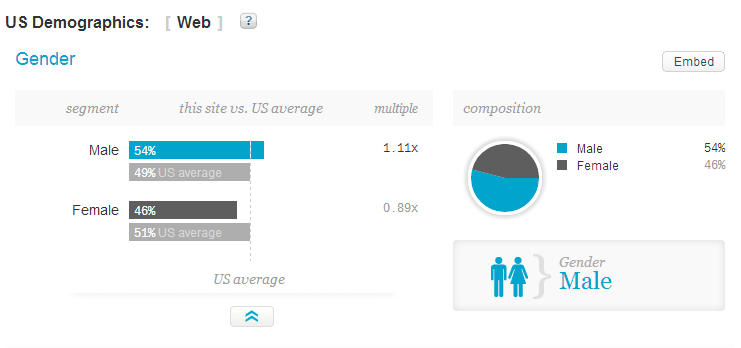
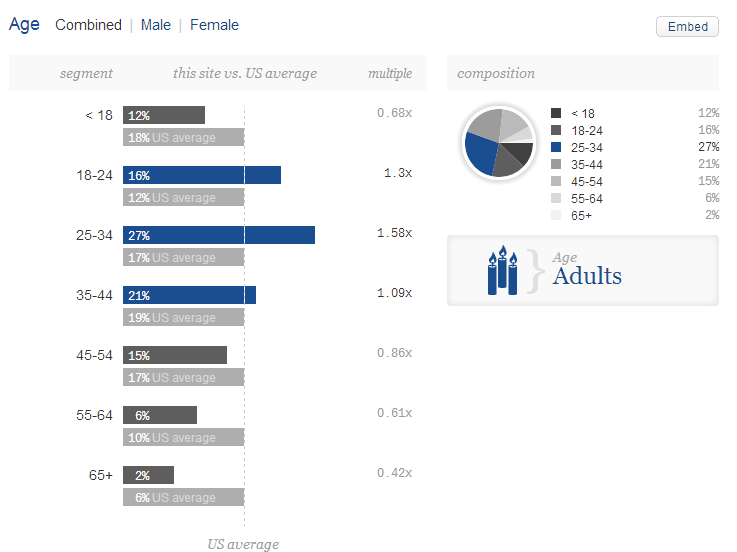
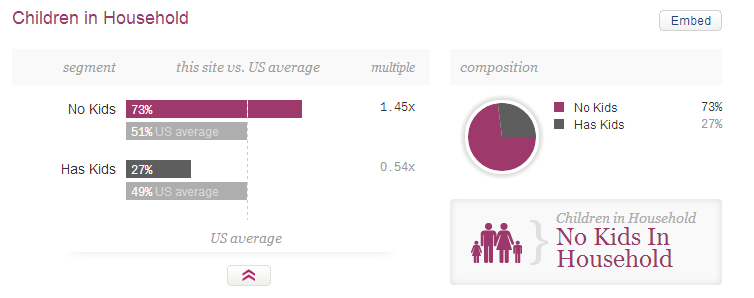
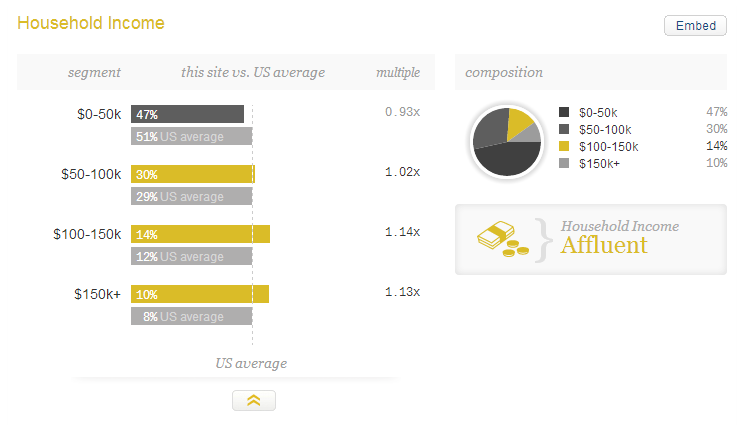
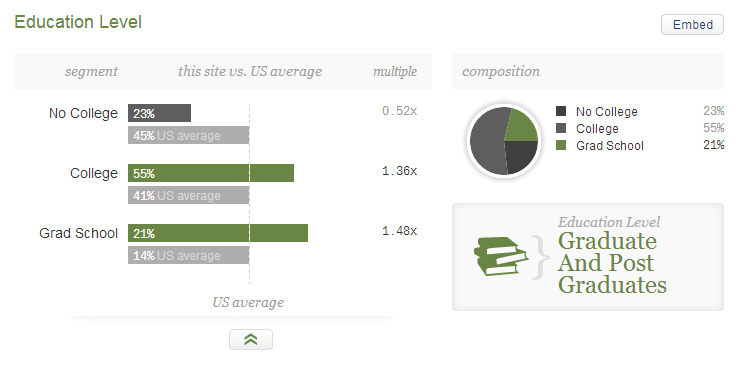
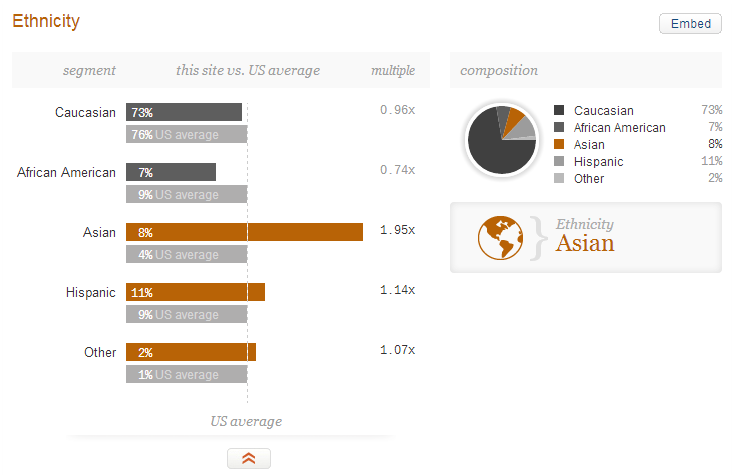



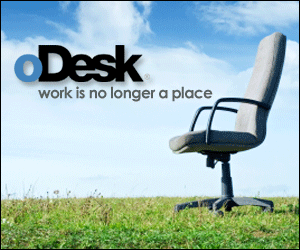

Great post, and no I hadn’t heard of Quantcast before. I’ll be sure to check it out soon.
Thanks for the comment, Jeri – let me know if i can be of assistance should you decide to try it 😉
I have heard of this tool before, but I have not done anything with it.
Thanks for the comment, Lorraine, as i said to Jeri – let me know if i can assist you if/when you decide to give it a try 😉
Hello Diana,
Well to be honest never heard of “Quantcast” and I must say its really awesome platform for checking the stats of a website/blog.
Thanks
Glad i could help you learn something new, Samir – play around with it while you can (i have made my stats publicly available with that purpose). It definitely can help you get to know your audience better 😉
I hadn’t heard of Quantcast up until now. What you’ve showcased has very much intrigued me. I love the in-depth detail it gives. Thanks for this, I’ll be checking this out. 🙂
Thanks for your positive feedback, Susan! I was contemplating on revealing my stats so publicly but then i decided, what the heck – transparency is always good and details and true numbers are the only way to really make my point how inaccurate Alexa can be for new sites like mine and how much better solution Quantcast is in this case…
Good luck with this tool and give me a shout if you need help figuring it out 😀
This is very cool information! Thanks Diana! I’m going to check this out right away:)
Good, good, thanks for the feedback, Jacqueline – let me know if you need help figuring it all out for your site! 😀
very good information and help full for me check every website traffic thanks dinna
Glad i could help, Vivek – if i have understood you correctly, i should say that you cannot use Quantcast to check the website stats for every website. The website owner chooses whether to reveal their site stats publicly (like i did for the purposes of this post) or not.
Diana — I was not familiar with Quantcast, so thanks for writing about it. I never check Alexa. Honestly, it’s not important to me. Don’t worry about your bounce rate. A bounce rate for bloggers of 85-90% is very typical even for the most famous bloggers. The next thing we have to worry about is Google’s Penguin update. Neil Patel wrote about that today on his QuickSprout blog and how it might affect our traffic.
I am glad i could help with a new idea, Jeannette – Quantcast is a great tool to get to know your website visitors.
As for my bounce rate – i am not worried about it. I know exactly where it comes from (it’s a single post that drags everything down – hahaha) and ho to fix it; just haven’t make it a priority…
But beware! The fact that majority of bloggers have 85-90% bounce rate have turn it into the norm but it doesn’t mean it is right. Whatever the site, this is VERY high bounce rate and every blogger have plenty of ways to decrease it. It’s a matter of priorities, i guess 😉
I have been using Quantcast from over an year now, seems more legit coz they have a code on our website to check the traffic instead of relying on some random toolbar. The only problem is, clients trust Alexa more than something like Quantcast 🙁
Congrats on using Quantcast for a year – but, Rohit, don’t forget to analyze the data and use it to better serve your audience 🙂
As to you note about clients trusting Alexa more – it may be because they don’t know better. Educate them! They will thank you for that later, in the long run 😉
Oh I will love to, but these are rather “prospective clients” who I never come in contact with. 🙂
My Alexa rank is rather too discouraging for them. BTW, I just noticed our traffic figures are almost d same..5.5k for my site and 5k for urs’. But my Alexa is abysmally low!
I see – I thought you are talking about clients who care about their website’s Alexa ranking… Hm, why would a prospective client check your website Alexa ranking?
I don’t know what your line of business is and what you do for a living but figuring out your value proposition and focusing your clients on that would help you work around your low Alexa rankings. It is relative, after all…
And you can use the data of your Quantact stats to see who your audience is and what they are looking for – this way it would be easier to give it to them 😀
Hello Diana, I’ve been battling with Quantcast for over 4 days now, cos I can’t seem to locate the field where I can place a website and click the search button that will bring up all the data I need. Have they hidden it somewhere? Please, need your help!!!
Hi, Olatunde – probably i don’t understand your question because that search field is right in the middle of your screen when you open quantcast.com – here is a screen:
But remember that not all sites are quantcast verified; and some, although verified, choose NOT too show their data to the general public.
If i misunderstood your question, please ask again giving more details of what exactly are you trying to find on the site and do.