
If you have ever published a freelance job post, you probably already know how difficult the hiring process can be, especially on popular freelance websites. Today I will share my insights about writing your job post which could make your life easier. Follow these tips and you will not waste your time going through hundreds of spam applications and you will not miss any suitable candidates either.
Choose a proper title of your freelance job post
The title and the first couple of lines in your job post is what motivates the freelancer to click to see more details or to skip your post and move on. The more details you give in the title, the better. Here’s an example:
Bad title: Translator Wanted
Good title: English to German Translator Wanted
Excellent title: Bi-lingual English-German Translator Wanted for a Business Blog
Introduce yourself and your business – if you want 
If you look for a freelancer with whom to work long term, introduce your business briefly – what niche you operate in, what it does, how large the team is, etc. If it is not confidential (or something), you can even provide your website URL as early as this stage. This way you will be able to see who has made the extra effort to check out your website before the freelance interview. I bet the suitable candidates will have done that
Give details about your project and needs
Don’t give too much information but don’t be too brief either. It’s not a telegram – it’s a freelance job post. It should contain basic information which a freelancer would need to make an informed decision whether to apply or not.
Such details might be expected weekly workload, estimated project duration, responsibilities, time table, budget, existing work flow and work process, and so on.
Ask specific questions in your freelance job post.
If you do that, you will be able to filter some unsuitable candidates as early as the cover letter application stage, before the freelance interview.
A lot of freelancers send semi-automatically recycled cover letters. They don’t really read the job posts – they automatically apply to those which contain a given keyword. If you ask specific questions in your freelance job post, you will be able to filter out all those spam contractors who did not address the questions in their cover letter.
And vise verse – the freelance cover letters which contain answers to your specific questions are most likely submitted by suitable candidates.
If you are not an expert in the field in which you are looking for a freelancer, consult with a friend or a colleague. Find someone who can help you draft some specific questions to which every expert in the field would be able to answer.
For example, if you are looking for a marketing consultant to manage your LinkedIn profile and business page, ask them how they will use the group discussions on LinkedIn in their daily work.
Another example – if you are looking for a freelance writer, ask what the difference is between writing blog posts and writing articles for print media, between writing for SEO positioning or creating website content, and so on.
To attract suitable candidates, give a realistic hourly rate and/or budget.
Depending on your requirements, your price and budget can vary. For instance, for a data entry job or a simple copy-paste task, you can focus on low price. How hard could it be to copy data from one place and paste it elsewhere, right?
If you are looking for a customer service agent or telemarketing representative though, the level of their language is much more important than their hourly rate. These people are usually the face or the voice of the company so don’t risk finding out the hard way how cheap labor always ends up being more expensive to the company.
Research the freelance market for the specific skills you need and give a reasonable budget in your freelance job post. Your price will determine the type of freelancer who will contact you.
Place a “code word” if you are posting your job opening on freelance job boards.
This will help you filter most spam cover letters without even opening them.
In the end of your freelance job post, add a call to action like “Please, start your cover letter with the code word “something” to confirm you have read the full job post and you are not a spam bot”.
I have used oDesk for finding freelancers and this tactic has saved me a lot of time and energy to differentiate spam contractors from legit and suitable candidates.
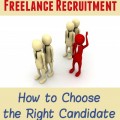
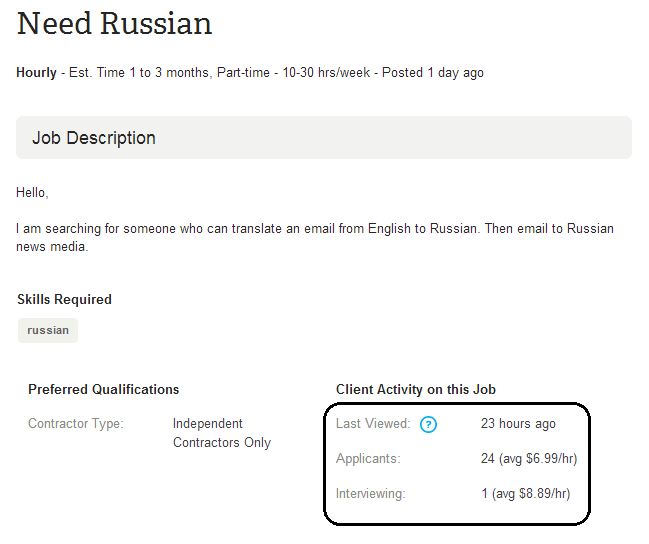

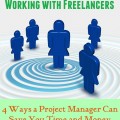

Good post Diana! I wish all companies would have read this article.
I had wasted lot of time in the past applying for some jobs which were not in my niche! Confusion took place due to such people who posted irrelevant jobs without even minimum description and very less information about the role and duties of the job! I wonder why they do these things! For example If a company X needs Technical writer with some specialized skills in certain fields, they would simply post “Writers Wanted”. Now after enquiring further you would know that you have wasted your time and energy here (because the filed is not even in your niche)!
Thanks for your positive feedback, Tuhin! Feel free to send this post to every client who fails to supply needed info – i know i do I get the same type of invites so often that i ended up blogging about it and now i use it as a “canned message” – lazy, i know – but effective
I get the same type of invites so often that i ended up blogging about it and now i use it as a “canned message” – lazy, i know – but effective 
Hope you’ll find useful tips around here and see you around.
Diana- This post should not be limited to freelance jobs. I can’t tell you the people that apply for jobs for my company and do not have a clue. When I read their resume I wonder why they applied in the first place. This was also before the economy got bad. I will ask the candidates,what they think is a realistic hourly rate? Boy do you get interesting responses
You are right, Arleen – some of the freelance tips i share are practically applicable for any type of business relationship…
What you describe is a slightly different matter – but i agree, employees who don’t really know what they do and what they are worth are no less “bad” (for the lack of a better word) than a freelance client who has written a crappy job post and then wonders why they didn’t attract suitable candidates
Thanks for adding the conversation – and good luck finding suitable candidates when you are looking for some
Great post, I pinned it to my board on business and communications (feel free to add a Pinterest button to your blog ) I particularly like the idea of adding a code word tot he post. I’ll be honest, I have hesitated to use the freelance boards because I’d much rather work with folks I know can produce because I’ve worked with them or know people who have. The challenge with only hiring “known” people is when you live in a city as small as Ottawa, the selection is pretty small.
) I particularly like the idea of adding a code word tot he post. I’ll be honest, I have hesitated to use the freelance boards because I’d much rather work with folks I know can produce because I’ve worked with them or know people who have. The challenge with only hiring “known” people is when you live in a city as small as Ottawa, the selection is pretty small.
Right, i can understand why you prefer to work with people you know – i am the same way. I have found plenty of good freelancers throughout the years thanks to freelance job boards but it wasn’t easy. And now that i have found them – i prefer working with them and look for professionals through freelance websites only if no one in my network of connections is available or interested.
But hey, Debra, you can use LI and the blogoshere to find people all over the world whom you “know”, although you have never worked with them before and they are not located in your area
Diana, I saw the “Pin” button when I moved on to the next post, should have known you wouldn’t overlook that!
hahaha, right – i added the ‘Pin it’ button just recently, because Ashley from MadLemmings so persistently promotes it and i know it works – i am always pinning his posts because i see the pin it button on his images…
But Pinterest was always part of the “share it” button available below each post. Thanks for pinning this post, Debra!